Upload/Sell album
Uploading & Selling
This information covers on how to upload or sell an album on this platform. So the steps are as follows:
- Go to My studio
- Navigate to Music albums as shown on the image below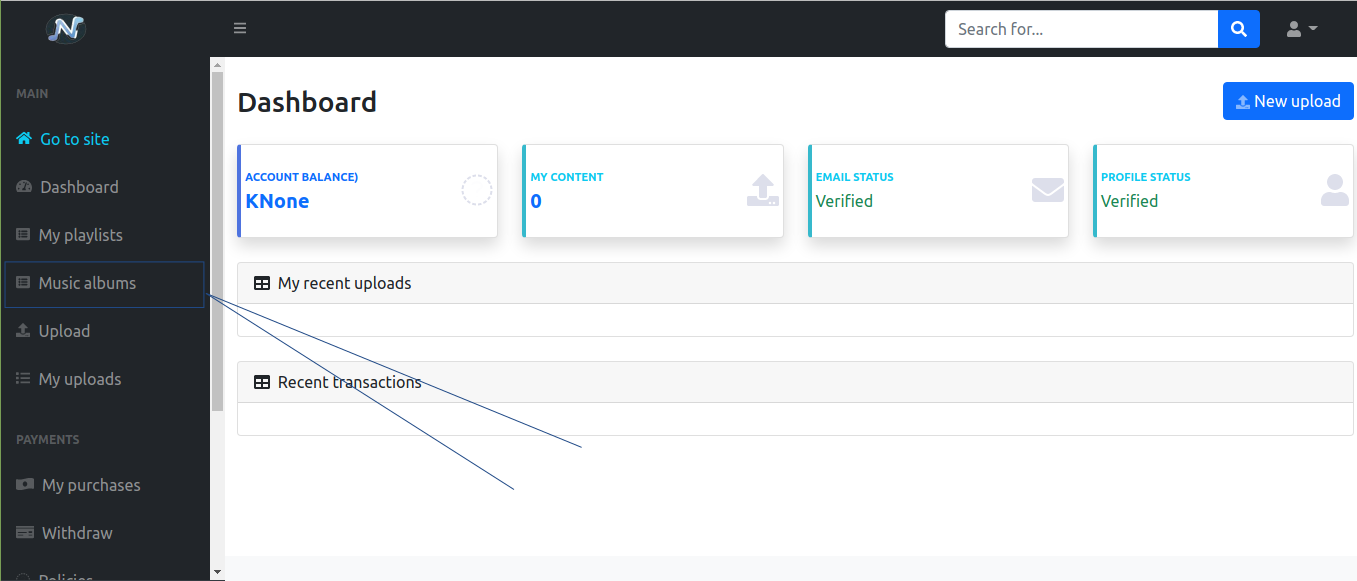
For a mobile user, click on a Menu icon and then go to Music albums as shown below:
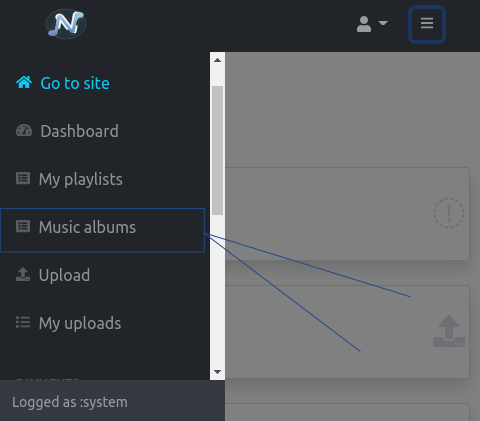
A list of the uploaded albums for the logged in user will show, now click on Add album button and a modal popup with a form to fill in will pop up as shown on the image below:
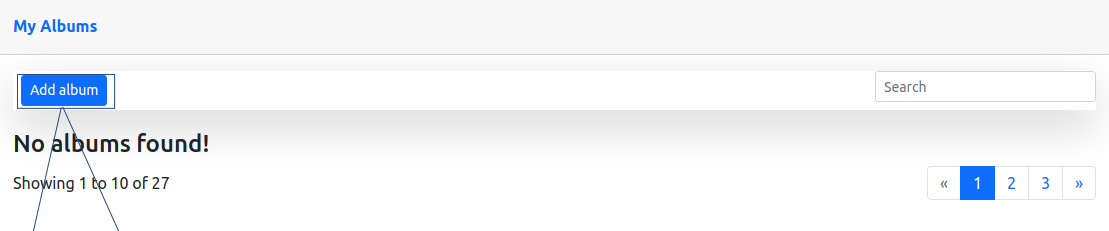
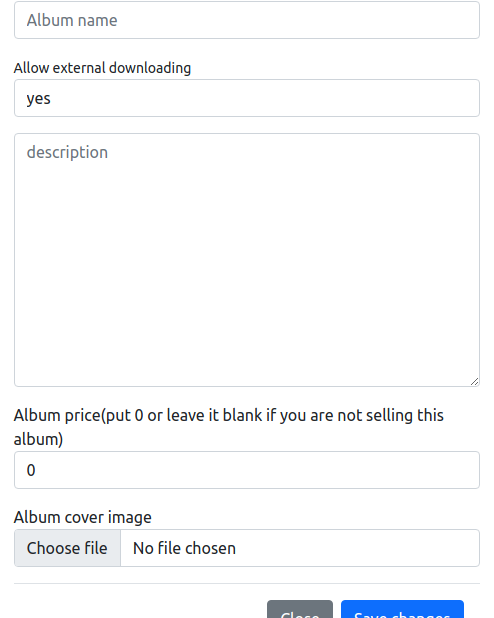
Notice: On album price if an album is for free download then set price to 0 and if it's for selling put a number greater than 0. For example if the logged in user's country is Zambia(the currency is ZMK K). So if album price is set to 100 and then the price automatically becomes K100 ZMK and if a logged in user is from the United states of america(the currency is USD $) sp an album price is set 10 then an album price becomes $100 USD e.t.c. Curency depends on a country used upon the user registration.
- After clicking on Save changes, an album will show to the albums list.
- Click on an album that was uploaded and then scroll down until you finds Tracks list section
- To add a track to an Album, either click on Add song button or go to audio upload page and then choose album album name on the option with a recent uploaded album name. But on this tutorial we will focus on adding tracks from within the album section only. So click on Add track as shown on the image below:
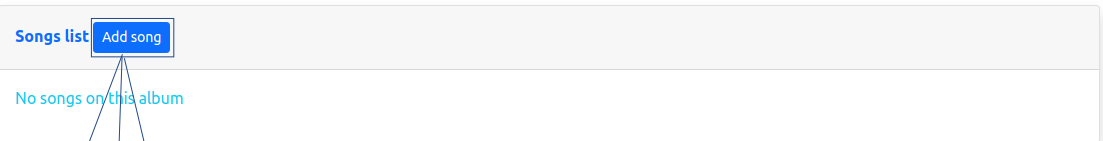
- Before you go to this step make sure that you have already uploaded an audio. If you want to learn how to upload an audio click here for a full tutorial
- Search for an uploaded audio that you want to add to an album on the searchbox 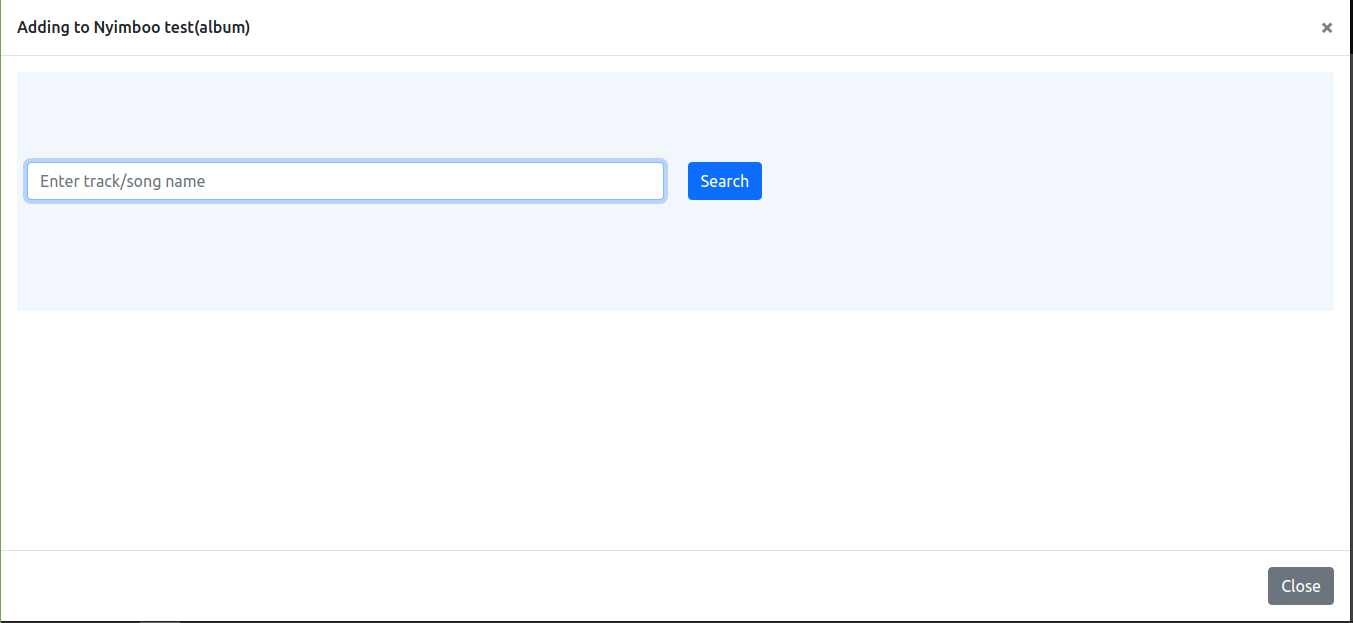
- Click on add button at the right side of it if you are using a computer and below a name of it if you are using a mobile phone. An image below shows an exact step:
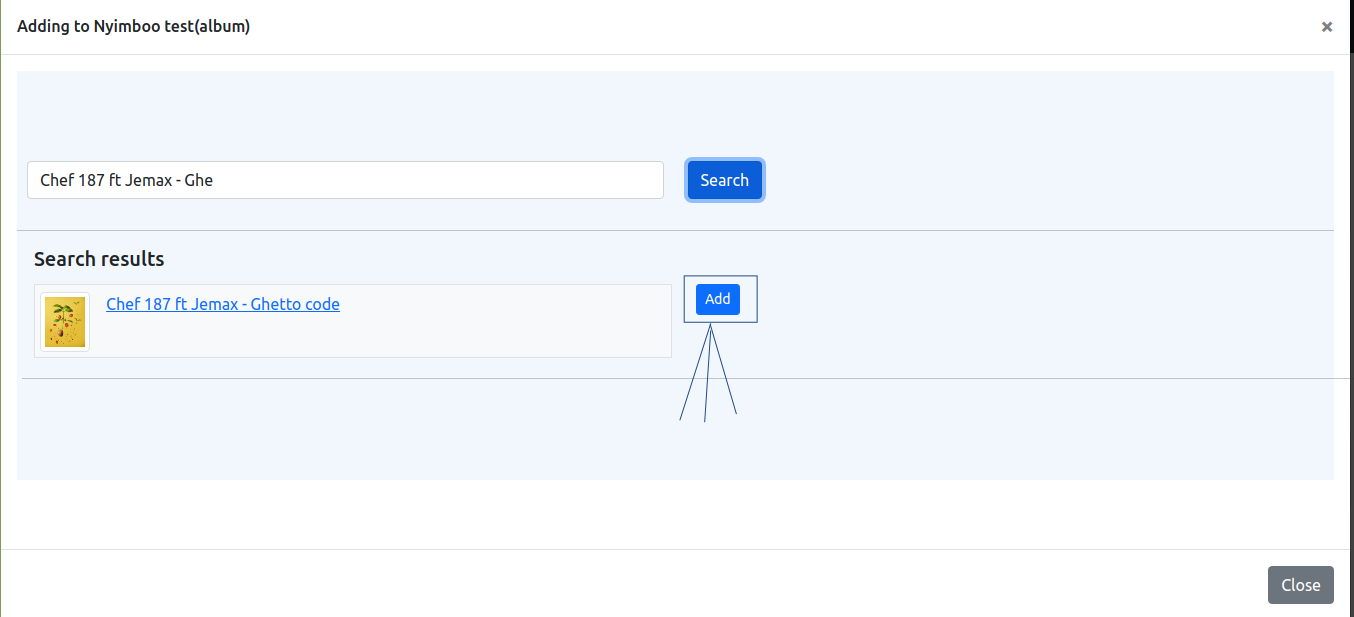
- After the previous step, then the audio track will show on the Songs list, as shown on an image below: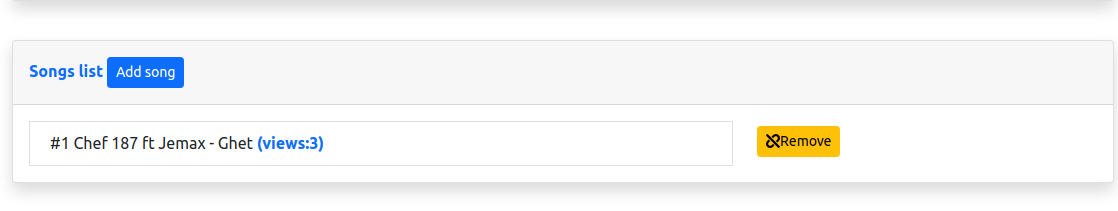
- Now a track is added on the album. You can follow the same steps if you want to add another songs on the album.
Important notice: Before adding a track to an album make sure that you have already uploaded it and you can only add audios to albums